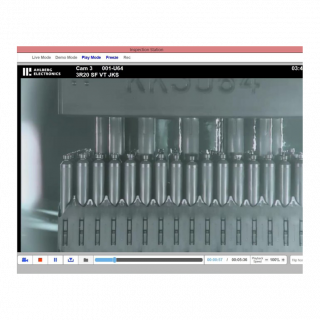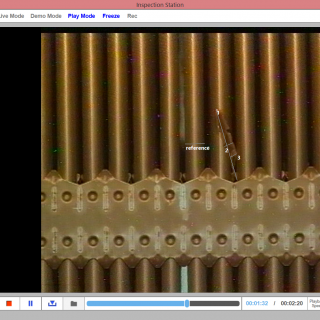INSPECTION STATION
IMAGE PROCESSING FUNCTIONS
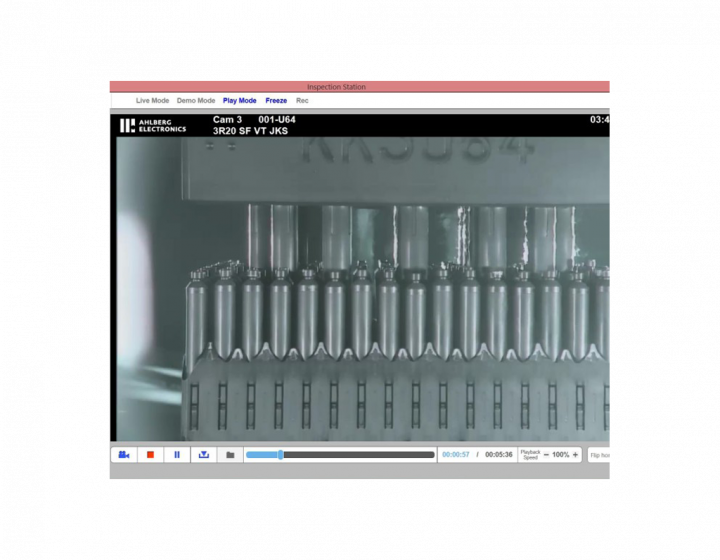
The Inspection Station is a software that performs a number of image processing functions such as Thermal Removal, Radiation Noise Removal, Contrast Optimization, Video Stabilization, Brightness Control and more. These functions can be applied both on live video as well as on recorded files.
Applications
- Delivered as a software or preinstalled and preconfigured on a high-performance computer
- Standard set-up is to connect the Inspection Station unit to an Ahlberg Camera Control Unit in order to process the live video
- Already recorded material can also be treated by the image processing functions
Benefits
- Ability to perform measuring using the Image Measurement function
- Ability to enter text and time to the picture using the Video Overlay function
- Live video can be recorded and replayed
- Images can be inverted when using cameras that feature a mirror
- The Inspection Station brings the inspections into a computer format, thus enabling storing in a ordinary file directory
Specifications
Delivery options are:
- -base package including functions such as:
- Recording, Playing, Image Overlay, Image Measurement
- -base package + filters such as:
- Radiation noise removal, Contrast optimization, Video stabilization, Brightness control
- -base package + filters + extra filter
- Thermal removal
- -with or without laptop
Minimum system requirements:
- Operating System
- Windows 7 or Windows 8.1 or Windows 10
- CPU
- Dual core i5 with Hyper Threading (2 cores, 4 threads), such as i5-3210M
- RAM
- 4 GB (8 GB for laptops)
- HDD space
- At least 0.5 GB
- Graphics
- GTX 650 Ti or GT 650M (important note: the graphics card needs to have CUDA compatibility at least 3.0)
- General
- Free USB 2.0 socket (USB 3.0 for HD video)